ShopDreamUp AI ArtDreamUp
AkemiWhy has limited the viewing of this artwork to members of the DeviantArt community only.
You can log in or become a member for FREE.
Deviation Actions
Description
because you could have the cutest lookin model on the planet, but if it's unusable, then nobody's gonna post pictures of it, and that sucks
(and also i, too, am forgetful as FUCK and if i have something to look at maybe i wont Fuck Up So Bad)
this is just a (wip) list of things that you need to check on your model before posting it for download.
nobody likes downloading something and seeing a fuckload of unused physics or bones. the cleaner your model is, the better
other people will be able to use it, and you'll have a nice model that's both pretty AND useable. it's a win-win situation!
i'm even un-subbing my text because this shit is important to me!!!!!!!! imagine that.
BEFORE YOU POST YOUR MODEL FOR DOWNLOAD
have you...
OPTIONAL, BUT APPRECIATED:
also, there's a handy little diagnostic tool that comes right in PMD/PMX! under file (f), if you go all the way to the bottom where it'll start as PMX (or PMD) and a (f) at the end, click it! you'll get a handy window that'll list problems and where those problems are. i've made a post about the diagnostic window here: fav.me/day00l1
it's a wonderful tool and will help you out a lot.
if you have anything to add to this, let me know!
(and also i, too, am forgetful as FUCK and if i have something to look at maybe i wont Fuck Up So Bad)
this is just a (wip) list of things that you need to check on your model before posting it for download.
nobody likes downloading something and seeing a fuckload of unused physics or bones. the cleaner your model is, the better
other people will be able to use it, and you'll have a nice model that's both pretty AND useable. it's a win-win situation!
i'm even un-subbing my text because this shit is important to me!!!!!!!! imagine that.
BEFORE YOU POST YOUR MODEL FOR DOWNLOAD
have you...
- deleted unneeded bones or physics? if a bone has nothing rigged to it and no other bones attached to it as a parent, get rid of it! the fewer bones the better.
- deleted unneeded physics? you don't need 30 physics for the head alone. you don't need 50 copies of the same leg body. if it's attached to nothing, or is a duplicate, get rid of it!
- deleted unused joints? this is REALLY important because joints are a very VERY common cause of crashing MMD. if a joint is attached to one body but doesn't have another it's anchored to, it'll cause MMD to crash when the physics are on. i promise you that 90% of the models that crash MMD are doing so because of joints. double, triple, quadruple check your joints; make sure the ones in use are attached to their bodies properly, and ones you don't need are gone.
- deleted invisible vertices? a lot of really good models have invisible vertices on them, making the file that much bigger, and the model that much slower. i had one model that was slowed to a crawl in MMD, and when i checked it in pmx, guess what? literally an entire model in invisible vertices was laying on top of the actual model! incredible! fixed the model right up after deleting them. CHECK FOR YOUR INVISIBLE VERTICES!!!!!!!!!
- sorted bones and facials into groups? sorting your bones into bone groups will make things appear much cleaner, especially if you're doing animations. i tend to make groups for upper body, lower body, tail (grey) bones, hair, skirt/dress if there is one, extra clothing bones, and accessories.
- cleaned out unused textures and SPA/SPH files from the model's folder? try to have as few texture files in your folder as possible. it'll make your file much cleaner, and make it easier to locate a texture if a problem comes along.
- given the model its own folder? if you just select all the model's files and export them to a single zip folder, they won't extract as its own folder unless the person who downloaded it gives it a folder. it's really annoying when you download something, unzip it, and the files end up all over the place because it didn't have its own folder. not absolutely required, but definitely appreciated.
- checked to make sure all bones are connected properly? if you have a chain of bones for something like a tail or hair, make sure to check that their parent and child bones are set properly and connected to the correct bones.
- checked to make sure all physics are properly connected to the bones they need to be connected to? nothing gets a loud, angry "FUCK" out of me like finding out a physics body on a leg is set to move with an arm. (same deal for bones, i don't want to move your model's arm and find out their eye bones are attached to said arm)
- shortened texture file names and corrected them in PMD/X accordingly? i don't want to have a bunch of textures in a model folder named 34684573683456957435324736583467345.png. rename your files if they're long. not required but also appreciated immensely.
- made sure all toons are properly included? if you used custom toon files, remember to include them in your model's download. i don't want to load your model and find it has no shadows because you neglected to include the toons.
- checked to make sure bones are in their proper place? sometimes bones get moved by accident. make sure to correct their positions to the best of your ability if this has happened. misplaced bones can really ruin a model, especially if the person who downloaded the model doesn't know how to fix the issue.
- credited everyone you need to? if your model is an edit and not made by you from scratch, you need to credit the people whose parts you used. if not in your model description when you post it, include a readme that lists the credits.
OPTIONAL, BUT APPRECIATED:
- a model with default 3DCG looking bones is a huge turn off. if you're using 3DCG hair and know how to rig even a little bit, please attempt to rerig the hair, or at least move the bones according to where the hair bends when you move the bones. i cant tell you how many models i've rerigged hair for just for it to be useable.
- try to check for deformations in the model. if vertices are placed weird in an obvious place, people are going to notice, and it knocks down how well your model can be used.
- check your skirt/hair physics. nobody wants to use a model that has a skirt that clearly clips through a model's ass, and nobody likes hair physics that spazz out when the head is moved slightly.
- test your model!!!! TEST IT A LOT!!! make a bunch of poses with it. try to move every bone (yes, including center/mother/groove bones) so that if one bone has an issue, you can clearly see it and you can go fix it. it really sucks when someone else has to tell you something weird is going on with your model (ive definitely been on both sides of this)
- clean up your facials!!!!! if a facial is unused or doesn't work properly, fix or delete it. if you remember to, giving the expressions english names (you know those two symbols next to the box where you type the names? click the second one and type an english name in there) is immensely appreciated. english bone names are appreciated too, but bones are much more visible. people dont know what an expression is until they either see the english name, or max out the slider to see what it does.
- please, for the love of all that is holy, fit your models' clothes to their bodies. nobody likes seeing a giant fucken 3DCG hoodie on a tiny body with the arms contorted because you didn't fit it. big baggy and glitchy clothes look terrible. there's a way to do baggy clothes, and slapping huge 3DCG shirts onto a TDA base is not the way. not only do you have the issue of of appearance here, but it can look really weird when you try to pose it too.
- don't try to pump out downloads for recognition or attention. if you push out a lot of low-quality or outright recolored and reposted stuff, you won't build a good reputation; you'll be seen as someone who is lazy and doesn't check their work properly. if you put effort into your work and make something that both looks nice and works well, you'll have a much better time, and people will be interested in your future work because you've proven you want your stuff to work as well as it looks. trust me, the extra time and effort is worth it in the long run.
- try to make sure your models facials look good. nobody likes when they turn the blink facial on all the way and the eyelashes blatantly clip through the face. they don't have to be perfect, but at least try to fix them so they look decent.
also, there's a handy little diagnostic tool that comes right in PMD/PMX! under file (f), if you go all the way to the bottom where it'll start as PMX (or PMD) and a (f) at the end, click it! you'll get a handy window that'll list problems and where those problems are. i've made a post about the diagnostic window here: fav.me/day00l1
it's a wonderful tool and will help you out a lot.
if you have anything to add to this, let me know!
Image size
3200x1800px 3.47 MB
© 2017 - 2024 AkemiWhy
Comments26
Join the community to add your comment. Already a deviant? Log In
Comment hidden
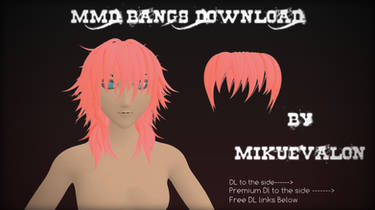





![a completely normal miku edit [+dl]](https://images-wixmp-ed30a86b8c4ca887773594c2.wixmp.com/f/49125894-a13d-4785-b3b7-483c35340a41/de51805-d65ee7e6-1c4c-4ff5-a7a5-c2d5abeae2e6.png/v1/crop/w_92,h_92,x_0,y_20,scl_0.095435684647303/a_completely_normal_miku_edit___dl__by_akemiwhy_de51805-92s.png?token=eyJ0eXAiOiJKV1QiLCJhbGciOiJIUzI1NiJ9.eyJzdWIiOiJ1cm46YXBwOjdlMGQxODg5ODIyNjQzNzNhNWYwZDQxNWVhMGQyNmUwIiwiaXNzIjoidXJuOmFwcDo3ZTBkMTg4OTgyMjY0MzczYTVmMGQ0MTVlYTBkMjZlMCIsIm9iaiI6W1t7ImhlaWdodCI6Ijw9MTgwMCIsInBhdGgiOiJcL2ZcLzQ5MTI1ODk0LWExM2QtNDc4NS1iM2I3LTQ4M2MzNTM0MGE0MVwvZGU1MTgwNS1kNjVlZTdlNi0xYzRjLTRmZjUtYTdhNS1jMmQ1YWJlYWUyZTYucG5nIiwid2lkdGgiOiI8PTk2NCJ9XV0sImF1ZCI6WyJ1cm46c2VydmljZTppbWFnZS5vcGVyYXRpb25zIl19.h5qbYB8iz3yAyQ4gEETEg3mAhBWpkduKcYrVR046f5s)


![[YM] Commission Pack #2 [MMD P2U]](https://images-wixmp-ed30a86b8c4ca887773594c2.wixmp.com/f/6c6a9772-5189-46ec-ae1d-74fa7ad4ef61/ddflmlc-b214a654-db7a-4fdd-99f8-f7df57acee15.png/v1/crop/w_184)
![ODDS ANDS ENDS [Remake]](https://images-wixmp-ed30a86b8c4ca887773594c2.wixmp.com/f/6c6a9772-5189-46ec-ae1d-74fa7ad4ef61/dcgnf5e-64b1e855-259b-44a2-a88d-3168c31ed2f2.png/v1/crop/w_184)








![[PmxEd TUTO] Fade Out Expression](https://images-wixmp-ed30a86b8c4ca887773594c2.wixmp.com/f/aee88cce-cb58-40fb-9e14-8f1bb36ed8dd/d9e0wm9-62f7738d-83f5-492d-8f70-2a3633df2159.png/v1/crop/w_184)





![[MMD] Devious Pose Pack DL](https://images-wixmp-ed30a86b8c4ca887773594c2.wixmp.com/i/01fd5988-01d2-4c75-859f-7c83fa8671bd/dekwrdw-95220b36-84d6-4100-94eb-ef2846185ce1.png/v1/crop/w_184)
![[ DL ] Simple pose pack for model references](https://images-wixmp-ed30a86b8c4ca887773594c2.wixmp.com/i/cb94e5c2-ba0d-4038-9193-db485f84207c/dem9hp2-3de3244e-0bc5-41f4-9e74-0b53bfd84391.png/v1/crop/w_184)
![[MMD] Casual Miku - Model Download!](https://images-wixmp-ed30a86b8c4ca887773594c2.wixmp.com/i/e8ef0710-8c74-4600-9bbd-0b4fd52ecdfd/ddmc6ee-2e8e83a7-84e1-4ac8-bb81-e39ee464eeff.png/v1/crop/w_184)
